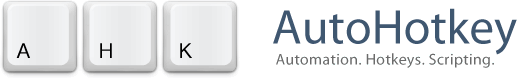
© 2021 Hotkeyit, Steve Gray, Chris Mallett, portions © AutoIt Team and various others
Software License: GNU General Public License
| Commands / Functions / Directives | |
|---|---|
| #DllImport | Create an alias function for a dll function that allows to omit parameters and use default values. It can also load pure machine code supplied as hex string, see example. |
| #TargetControlError | Don't throw error when target control is not found. |
| #TargetWindowError | Don't throw error when target window is not found. |
| #UseStdLib | Experimental feature to automatically load a functions from standard library. |
| #WindowClassMain | Change main window class from AutoHotkey to something different. |
| #WindowClassGui | Change Gui window class from AutoHotkeyGUI to something different. |
| Alias | Create ByRef variable or share variables to other threads in a multi-thread environment. |
| BinRun | Run executable file from Memory. |
| BinToHex | Convert binary data to Hex string. |
| Cast | Converts a value from one data type to another data type. |
| CreateScript | Create script from main script for NewThread, AutoHotkey.dll, BinRun or DynaRun. |
| CriticalSection | Creates a Critical Section Structure and returns its pointer. Use EnterCriticalSection and LeaveCriticalSection to Enter and Leave the Critical Section. Critical Section is requred for multi-threading environment. |
| CryptAES | Encrypt and Decrypt data. |
| DirGetParent | Get parent directory of a file or directory. |
| DynaRun | Run code dynamically in new AutoHotkey process. |
| ErrorMessage | Get error message string of A_LastError. |
| FileReplace | Similar to FileAppend but replaces the file if it exists. |
| FindFunc (low level) | Get a pointer to a Function. |
| FindLabel (low level) | Get a pointer to a label. |
| GetEnv | Use GetEnv to retrieve all environment variables to an object. |
| GetProcessParameter | Read parent pid, command line parameter or working directory of a process. |
| HexToBin | Convert Hex string to binary memory. |
| HIBYTE | Get high byte from a value. |
| HIWORD | Get high word from a value. |
| IsBOM | Check if a file has byte order mark. |
| LOBYTE | Get low byte from a value. |
| LOWORD | Get low word from a value. |
| Macro | Create a macro instead of a function. Macro will use caller's scope for all variables except for parameters. |
| MAKELANGID | Make LANGID. |
| MAKELCID | Make LCID. |
| MAKELONG | Make LONG. |
| MAKELPARAM | Make LPARAM. |
| MAKELRESULT | Make LRESULT. |
| MAKEWORD | Make WORD. |
| MAKEWPARAM | Make WPARAM. |
| MCodeH | Create machine code function. |
| NewThread | Create a new thread 'without' using AutoHotkey.dll. |
| OnMessage | Watch for messages only for specified hwnd. Omit function parameter when deleting OnMessage to delete all registered functions for Message && HWND combination. |
| Progress | Progress function as in AutoHotkey v1. |
| ResDelete | Delete a resource in executable file. |
| ResDllCreate | Create a resource only dll file. |
| ResExist | Check if a resource exists in executable file. |
| ResPut | Add a resource to executable file from memory. |
| ResPutFile | Add a file to resources of executable file. |
| Send | Sleep functionality for Send command, for example Send 123{100}456 would send 123 then sleep for 100 milliseconds and send 456. |
| sizeof | Returns the size in bytes for default data type, structure or structure definition, for example MsgBox % sizeof("TCHAR"). |
| SplashImage | SplashImage as in AutoHotkey v1. |
| SplashTextOn / Off | SplashTextOn as in AutoHotkey v1. |
| StrBuf | Put an encoded string into a variable. |
| Swap | Swaps two variables. |
| ThreadObj | Create a new thread 'without' using AutoHotkey.dll, based on COM using ObjShare. |
| ToChar | Convert an integer to signed char. |
| ToInt | Convert an integer to signed integer. |
| ToShort | Convert an integer to signed short. |
| ToUChar | Convert an integer to unsigned char. |
| ToUInt | Convert an integer to signed integer. |
| ToUShort | Convert an integer to unsigned integer. |
| WinApi | Use WinApi functions as if it was a build-in function. |
| Zip Functions | Various zip functions to compress and uncompress files or data in memory. ZipCreateFile, ZipAddFile, ZipCloseFile, UnZip, ZipCreateBuffer, ZipAddBuffer, ZipCloseBuffer, UnZipBuffer, ZipRawMemory, UnZipRawMemory, ZipInfo, ZipOptions, ZipAddFolder |
| Gui | Gui related features |
| Auto positioning and resizing of controls | Controls can be automatically positioned and resized when Gui is resized. Controls will be positioned and resized relatively to the initial size of Gui (Gui, Show).
The following auto position options are supported:AX: Move the control horizontally by a specified amount when the Gui changes width. AY: Move the control vertically by a specified amount when the Gui changes height. AXP and AYP: Move the control by the same amount that the previous control moved. AXA and AYA: Move the control by the same amount that the previous control moved and resized so the control is placed right after or below previous control. AXR and AWR: Reset horizontal repositioning. AYR and AHR: Reset vertical repositioning. The following auto size options are supported:AW: Resize the control width by an amount relative to the change in Gui width. AH: Resize the control height by an amount relative to the change in Gui height. AWA and AHA: Resize the control width or height by the same amount as previous control. |
| Gui Scroll options | Scroll: Enable vertical and horizontal Scroll bars for gui. VScroll: Enable vertical Scroll bar. HScroll: Enable horizontal Scroll bar. |
| Objects | |
| #CriticalObjectSleepTime | Sleep time between TryEnterCriticalObject calls when accessing CriticalObject. This affects CPU load. |
| #CriticalObjectTimeOut | Time out for accessing CriticalObject. When time out is reached, an error message will be shown and current thread will exit. |
| ComObjDll | Creates a COM Object from a COM dll. |
| VT_BOOL: ComValue(0xB,-1) = true, ComValue(0xB,0) = false, VT_EMPTY: ComValue(0x0,0) = false, VT_NULL: ComValue(0x1,0) = false | For JSON support, these are considered True or False when used in if or ternary expression (in original AutoHotkey all are considered true). |
| CriticalObject | Create multi-thread save object. |
| InputHook Option A | When using option A, previous input or text set via MyInputHook.Input := Text will not be discarded, instead new input will be appended to the text. |
| DynaCall | Imports a Dll function and defines its parameters so we don't need to define on each call like in DllCall. |
| JSON | Parse a JSON string to Map or Array or convert enumerable objects to string (thanks thqby). |
| ObjByRef | Save variables by reference in object. |
| ObjDump | Dump an object to memory or file. |
| Object Features | Additional object features:UMap (unsorted map and properties) / UObject + UArray (unsorted properties) Init Map object using another object: Map({a:1,b:2}) |
| ObjLoad | Load a dumped object from memory or file. |
| ObjShare | Create multi-thread save COM IDispatch proxy object. |
| Struct | Creates C++ like Structure object that is accessed and modified using object syntax. |
| MemoryModule | Allows loading a dll from Memory, e.g. Resource. |
| MemoryFindResource | Similar to FindResource. |
| MemoryFreeLibrary | Similar to FreeLibrary for MemoryModule. |
| MemoryGetProcAddress | Similar to GetProcAddress for MemoryModule. |
| MemoryLoadLibrary | Similar to LoadLibrary but loads a dll from memory. This allows real multi-threading by loading loading a dll multiple times. |
| MemoryLoadResource | Similar to LoadResource. |
| MemoryLoadString | Similar to LoadString. |
| MemorySizeofResource | Similar to SizeOfResource for MemoryModuel. | Variables |
| NULL | New built-in, variable same as FALSE. Resolves to 0. |
| A_AhkDir | returns the path of current exe. |
| A_ArgsMap | contains a Map of parameters, where A_Args will have [param1, param2, param3], A_ArgsMap will have {param1:param2,param2:""}. |
| A_IsDll | returns 1 (true) if called from AutoHotkey.dll and FALSE/NULL/0 otherwise. |
| A_DllPath | returns the path of current module (dll or exe). |
| A_DllDir | returns the path of current module (dll or exe). |
| A_ModuleHandle | Equivalent to GetModuleHandle(NULL) but returns the correct ModuleHandle for AutoHotkey.dll when using MemoryModule |
| A_ScriptStruct | returns pointer to internal g_script structure. |
| A_GlobalStruct | returns pointer to internal g structure. |
| A_MainThreadID | returns ID of main exe or dll thread. |
| A_ThreadID | returns ID of current thread. |
| A_ZipCompressionLevel | Get or set compression level for Zip functions. Use 0 for lowest and 9 for highest compression. |
| DoubleToString and StringToDouble library | Internal conversion and representation of doubles (thanks thqby). |
| Compiling | |
| Compiling AutoHotkey | |
| Ahk2Exe | Custom version of Ahk2Exe compiler with support for AutoHotkey_H features must be used to compile AHK_H. |
| Resource Library | You can include
library functions in resource of exe or dll (Resource type must be "LIB", e.g. *LIB/BINRUN.AHK). Additionally AutoHotkey.dll can load library functions from exe file automatically (Note both executables must be using same password if source is encrypted). |
| #UseStdLib | Experimental feature to automatically load a functions from standard library. |
| Dynamic Library | You can include/create code using a library function. E.g.#include <urldownloadtovar:http://www.website.com/script.ahk> ;also full path to the library function can be specified. |
| Resource Compression and Encryption | Ahk2Exe supports compression and encryption for resource files, AutoHotkey will decompress and decrypt the files internally automatically. UnZipRawMemory can be used to decompress and decrypt resources in Script. |
| AutoHotkey.dll Module | |
| AutoHotkey.dll | AutoHotkey Module allows AutoHotkey to be embedded into another applications. It provides AutoHotkey functionality that might be more difficult to implement in another language. |
| Exported Functions for AutoHotkey | |
| addScript | Add and optionally execute additional script/code from text/memory/variable. Use "#include MyFile.ahk" to add script from file. |
| ahkassign | Assign a value to variable or pointer of variable. |
| ahkExec | Execute some script/code from text/memory/variable temporarily. |
| ahkExecuteLine | Executes script from given line pointer. |
| ahkFindFunc | Find a function and return its pointer. |
| ahkFindLabel | Find a label and return its pointer. |
| ahkFunction | Call a function via SendMessage method. |
| ahkgetvar | Retrieve a value from a variable. |
| ahkLabel | Goto (PostMessage) or Gosub (SendMessage) a Label. |
| ahkPause | Pause Script. |
| ahkPostFunction | Call a function via PostMessage method (does not wait until function returns). |
| 7-zip.dll Module | |
| 7-zip.dll | 7-zip.dll module for advanced compression and decompression tasks. |
| Other | |
| Hotstring | Changed Hotstring to send ending character so it can be seen by other threads. This allows sending hotstrings one after the other. |
| ahk_parent | Allow to identify the right window if multiple window with same criteria exist, ahk_parent must be followed by space and Window Id. ahk_parent can be used in any Win... and Control... functions. For example WinActivate, ahk_class #32770 ahk_parent 0x3F4A5 |
A special thanks to Jonathan Bennett, whose generosity in releasing AutoIt v2 as free software in 1999 served as an inspiration and time-saver for myself and many others worldwide. In addition, many of AutoHotkey's enhancements to the AutoIt v2 command set, as well as the Window Spy and the old script compiler, were adapted directly from the AutoIt v3 source code. So thanks to Jon and the other AutoIt authors for those as well.
Finally, AutoHotkey would not be what it is today without these other individuals.
~ Chris Mallett